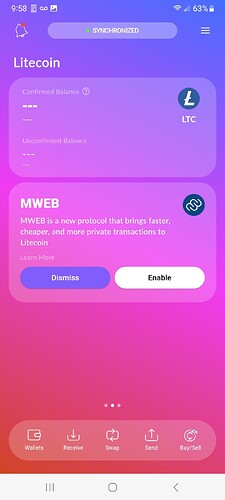Summary of changes:
- Monero support for Ledger hardware wallets - Use your Ledger hardware wallet to restore Monero within Cake Wallet over USB (Android only) or Bluetooth.
- New seed UI and verification flow to keep your funds safer
- Preparing for Haven removal in Cake Wallet
- Bug fixes & enhancements across the board to keep things polished
Monero with Ledger: A Game-Changer for Privacy
We’ve already supported Bitcoin, Ethereum, and Polygon with Ledger in Cake Wallet. Recently, our last major release introduced Litecoin…and for the moment you’ve all been waiting for: Monero is finally here!
This took us a long time to get right. We wanted to make sure the experience was smooth, simple, and follows the strict privacy & security standards we’ve set to protect our users. You can now combine the security of a hardware wallet with the privacy and transparency of an open source wallet like Cake Wallet. All of this can be done via USB (Android only) or via Bluetooth (iOS & Android) with the following Ledger devices:
- Ledger Nano S (Android-only since it has no Bluetooth)
- Ledger Nano X (Android & iOS)
- Ledger Flex (Android & iOS)
- Ledger Stax (Android & iOS)
Please report any issues you experience for us to continually improve your experience! To view instructions on setting things up, refer to our guides.
(PS. Keep an eye out for other Monero hardware wallets in 2025!)
Seeds Are Now Even Harder To Lose
We don’t access your seeds, we can’t see them, and we don’t want to see them. Your money will always be yours in Cake Wallet. Unfortunately, this comes with the necessary drawback of users needing to manage their own seeds. (aka, not lose them.)
We’ve already developed numerous fail-safes to prevent users from losing their seeds, but we wanted to take it a step further.
Cake Wallet version 4.22.0 introduces an updated UI to make seeds a bit more manageable for people, and we’ve renovated our seed verification flow to require users to go through a simple one-tap seed verification to ensure seeds are properly backed up!
As always: Your reminder that Cake Wallet will never ask for your seeds. If you share your seeds with anyone, expect them to steal your funds! Likewise, if you lose your seed, expect it to be gone for good - so keep good backups!
Icing On the Cake
As with any Cake Wallet release we’ve made many other changes to keep the app running smoothly.
- The Haven project has unfortunately been shut down, so we’ve begun prepping its removal from Cake Wallet. We encourage all users with Haven to proceed cautiously and migrate their funds as soon as possible!
- As always, we’ve addressed numerous bugs and made several enhancements to improve your overall Cake Wallet experience. Most notably we made fixes to Monero, Ethereum/Polygon, Solana, and made more improvements to Litecoin MWEB.
Conclusion
With this latest release, Cake Wallet continues to be a leading privacy-focused cryptocurrency wallet. We were the first major cross-platform Monero wallet, and the first to implement new privacy tech like Silent Payments for Bitcoin and MWEB for Litecoin. We’re also proud to be open source to help push the entire commmunity forward. We’re committed to providing you with the tools you need to safeguard your digital assets to enjoy the benefits of decentralized finance. Enjoy the update and we’d love to hear your feedback!
The Cake Wallet Team ![]()